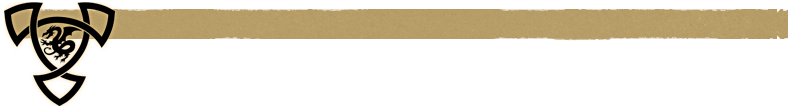 Live Version Notes
Live Version Notes
Version 1.129 Release Notes ► – Quality of Life, Bug Fixes, Class Changes – September 16th, 2025
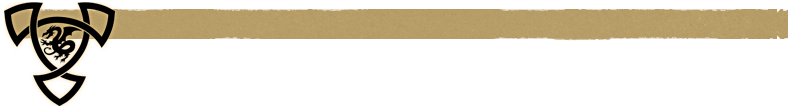 Pendragon Version Notes
Pendragon Version Notes
Version 1.129b Test Notes ► – Quality of Life, Bug Fixes, Class Changes – August 29th, 2025
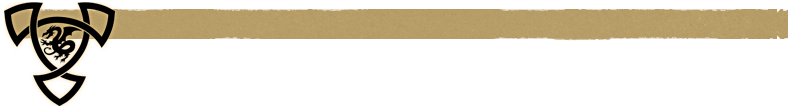 Patch Notes Archive
Patch Notes Archive
Version 1.129 Release Notes ► – PvP Improvements, Class Changes – November 5th, 2024
Version 1.128c Release Notes ► – Class Changes (Triple debuff), Item Changes – March 12, 2024
Version 1.128b Release Notes ► – PvP Zones, Bug Fixes – November 28, 2023
Version 1.128 Release Notes ► – RA & Class Changes – June 13, 2023
Version 1.127e Release Notes ► – 20th Anniversary Patch – October 11, 2021
Version 1.127d Release Notes ► – Crowd Control at lower levels, Bug Fixes – May 10, 2021
Version 1.127c Release Notes ► – Bug Fixes, new RvR weekly quests – January 27, 2021
Version 1.127b Release Notes ► – Bug Fixes – September 14, 2020
Version 1.127 Release Notes ► – Housing Textures, Market Explorer, Stormlord, Class Changes, Bug Fixes – August 31, 2020
Version 1.126 Release Notes ► – Endless Conquest – November 11, 2019
Version 1.125d Release Notes ► – Bug Fixes, Battlemaster, Convoker Changes – April 22, 2019
Version 1.125b Release Notes ► – Bug Fixes, Sojourner, Heretic Changes – November 27, 2018
Version 1.125 Release Notes ► – New Races, Darkspire, Daily Quests, Bountycraft, Mithril Shop, Class Changes – November 12, 2018
Version 1.124d Release Notes ► – Class Changes – February 12, 2018
Version 1.124c Release Notes ► – Dragon’s Curse Ch 9, Ruined Areas Changes, Class Changes – November 15, 2017
Version 1.124b Release Notes ► – Class Changes – October 30, 2017
Version 1.124 Release Notes ► – Keep Changes, Ellan Vannin Changes, Currency Exchange, Class Changes – October 4, 2017
Version 1.123b Release Notes ► – Bug Fixes, Class Changes – July 31, 2017
Version 1.123 Release Notes ► – Mithril Shop, Ruined Area Changes, Daily Quests, Class Changes – July 17, 2017
Version 1.122c Release Notes ► – Curse Campaign, Class Changes, Bug Fixes – March 13, 2017
Version 1.122b Release Notes ► – Keep Changes, Population Bonuses, Class Changes – December 5, 2016
Version 1.122a Release Notes ► – Returning Player Rewards, PvE Changes – September 27, 2016
Version 1.121c Release Notes ► – Class Changes, Bug Fixes – August 24, 2016
Version 1.121b Release Notes ► – Class Changes, Bug Fixes – August 15, 2016
Version 1.121 Release Notes ► – Siegecraft Changes, Class Changes – July 25, 2016
Version 1.120 Release Notes ► – New Emblems & Bug Fixes – March 7, 2016
Version 1.119 Release Notes ► – Ellan Vannin – December 1, 2015
Version 1.118 Release Notes ► – Otherworlds Campaign – July 13, 2015
Version 1.117e Release Notes ► – April 7, 2015
Version 1.117 Release Notes ► – March 2, 2015
Version 1.116 Release Notes ► – December, 02, 2014
Version 1.115c Release Notes ► – August 27, 2014
Version 1.115b Release Notes ► – June 25, 2014
Version 1.115 Release Notes ► – April 28, 2014
Version 1.114d Release Notes ► – January 13, 2014
Version 1.114b Release Notes ► – July 01, 2013
Version 1.113 Release Notes ► – August 22, 2012
Version 1.112 Release Notes ► – May 22, 2012
Version 1.111 Release Notes ► – January 24, 2012
Version 1.110 Release Notes ► – October 26, 2011
Version 1.109 Release Notes ► – April 27, 2011
Version 1.108 Release Notes ► – Realm Ability Changes – February 2, 2011
Version 1.107 Release Notes ► – November 3, 2010
Version 1.106 Release Notes ► – September 22, 2010
Version 1.105 Release Notes ► – August 11, 2010
Version 1.104 Release Notes ► – Poison Changes – June 23, 2010
Version 1.103 Release Notes ► – May 18, 2010
Version 1.102 Release Notes ► – April 15, 2010
Version 1.101 Release Notes ► – February 24, 2010
Version 1.100 Release Notes ► – December 15, 2009
Version 1.99 Release Notes ► – Character Transfers (Ywain) – September 9, 2009
Version 1.98 Release Notes ► – The Witching Hour – May 6, 2009
Version 1.97a Release Notes ► – Minstrel and Realm Ability Adjustments – March 18, 2009
Version 1.97 Release Notes ► – Let’s Make Music Together – March 11, 2009
Version 1.96 Release Notes ► – There’s Magic in the Air – November 5, 2008
Version 1.95 Release Notes ► – Travel Routes and Class Changes – August 20, 2008
Version 1.94 Release Notes ► – Rest Stops and Housing Love – June 18, 2008
Version 1.93 Release Notes ► – Tutorial and Mastery of Stealth – April 2, 2008
Version 1.92 Release Notes ► – Now We’re Stylin’ – February 27, 2008
A Dragon’s Revenge
Version 1.91 Release Notes ► – Styles, styles, styles! – November 28, 2007
Version 1.90 Release Notes ► – Frontiers and Class Changes – September 5, 2007
Version 1.89 Release Notes ► – Trials of Atlantis and Interface Changes – May 23, 2007
Version 1.88b Release Notes ► – Archery and User Settings – April 11, 2007
Version 1.88a Release Notes ► – Archery and A Dragon’s Revenge – March 29, 2207
Version 1.88 Release Notes ► – Archery and Bounty Reward Notes – March 28, 2007
Labyrinth of the Minotaur
Version 1.87 Release Notes ► – Tradeskill and Class Changes – January 11, 2007
Version 1.86 Release Notes ► – Labyrinth of the Minotaur – November 14, 2006
Darkness Rising
Version 1.85 Release Notes ► – Tradeskill and Class Changes – September 6, 2006
Version 1.84 Release Notes ► – New Battleground, Class Changes and Art Revamps – June 21, 2006
Version 1.83 Release Notes ► – Class Changes and Art Revamps – April 19, 2006
Version 1.82 Release Notes ► – Class Changes and Cross Cluster Guilds and Alliances – February 16, 2005
Version 1.81 Release Notes ► – Realm vs Realm and Class Focus – December 15, 2005
Version 1.80 Release Notes ► – Darkness Rising – October 11, 2005
Catacombs
Version 1.79 Release Notes ► – Epic Revisions – September 13, 2005
Version 1.78 Release Notes ► – The Isle of Agramon – August 16, 2005
Version 1.77 Release Notes ► – Classic Ruleset Server – July 12, 2005
Version 1.76 Release Notes ► – Guild System Enhancements – June 23, 2005
Version 1.75 Release Notes ► – RvR Missions – April 6, 2005
Version 1.74 Release Notes ► – Server Clustering – March 2, 2005
Version 1.73 Release Notes ► – Catacombs Unearthed – December 7, 2004
New Frontiers
Version 1.72a Release Notes ► – October 27, 2004
Version 1.72 Release Notes ► – Fallen Barriers – October 26, 2004
Version 1.71 Release Notes ► – August 24, 2004
Version 1.70 Release Notes ► – Introducing New Frontiers – June 22, 2004
Trials of Atlantis
Version 1.69 Release Notes ► – April 14, 2004
Version 1.68 Release Notes ► – February 19, 2004
Version 1.67 Release Notes ► – December 16, 2003
Version 1.66 Release Notes ► – Trials of Atlantis – October 28, 2003
Foundations
Version 1.65 Release Notes ► – October 8, 2003
Version 1.64b Release Notes ►
Version 1.64 Release Notes ► – August 12, 2003
Version 1.63 Release Notes ► – Launch of Foundations
Shrouded Isles
Version 1.62 Release Notes ►
Version 1.61 Release Notes ► – April 1, 2003
Version 1.60 Release Notes ► – February 24, 2003
Version 1.59 Release Notes ► – January 23, 2003
Version 1.58 Release Notes ► – January 7, 2003
Version 1.57 Release Notes ► – December 12, 2002
Version 1.56 Release Notes ► – Introducing Shrouded Isles – December 3, 2002
Original DAoC Launch Patches
Version 1.55 Release Notes ► – November 25, 2002
Version 1.54 Release Notes ► – Novemeber 11, 2002
Version 1.53 Release Notes ►
Version 1.52 Release Notes ►
Version 1.51 Release Notes ►
Version 1.50c Release Notes ►
Version 1.50b Release Notes ► – May 8, 2002
Version 1.50 Release Notes ►
Version 1.49b Release Notes ►
Version 1.49 Release Notes – Enter Darkness Falls
Version 1.48b Release Notes ►
Version 1.48 Release Notes ► – March 19, 2002
Version 1.47a Release Notes ► – March 7, 2002
Version 1.47 Release Notes ►
Version 1.46 Release Notes ►
Version 1.45d Release Notes ► – February 8, 2002
Version 1.45c Release Notes ►
Version 1.45b Release Notes ► – February 7, 2002
Version 1.45 Release Notes ► – Introducing the Dragons and Epic Zones – February 7, 2002
Version 1.44 Release Notes ► – January 29, 2002
Version 1.43 Release Notes – No Version
Version 1.42b Release Notes ►
Version 1.42 Release Notes ►
Version 1.41 Release Notes – No Version
Version 1.40 Release Notes ► – January 3, 2002
Version 1.39a Release Notes ►
Version 1.39 Release Notes ► – Birth of the Camelot Herald – December 18, 2001
Version 1.38 Release Notes ► – December 11, 2001
Version 1.37 Release Notes – No Version
Version 1.36 Release Notes ►
Version 1.35 Release Notes

