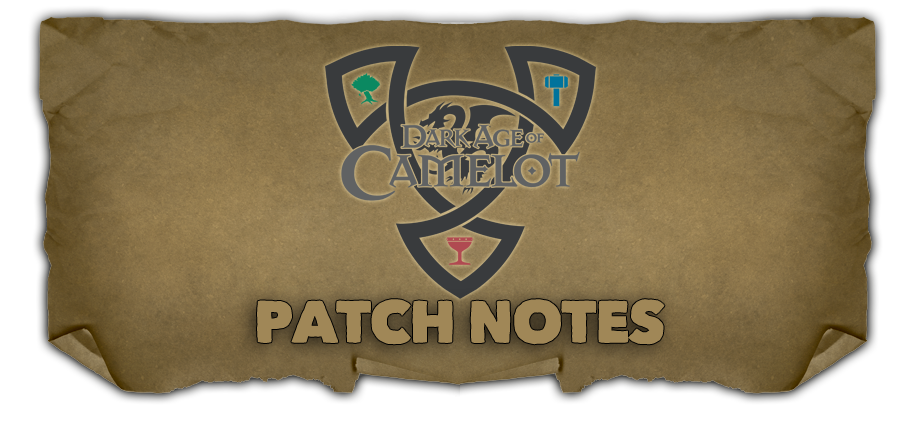Update: Pendragon is now open to all players!
The Pendragon test server will be coming down tomorrow, March 8th, at 2:00 PM EST / 7:00 PM GMT to deliver a crash fix and some additional mouse-related updates to Pendragon!
Here are the additional changes:
- Fixed a crash bug in some behind-the-scenes guild processes.
-
Several fixes were implemented to alleviate issues for players who used left-click and right-click mouse keybinds as gameplay functions (such as auto-run, stick, face, etc.).
- These fixes should enable these players to use the mouse as they currently do on live (or very close to it).
- If you bind any gameplay functions to your mouse’s left or right-click we implore you to login to Pendragon and test these changes and submit any issues you have to the feedback form!
-
Added a /keyboard window setting to enable or disable the “move forward” keybind from breaking auto-run.
- The default setting will be that auto-run is NOT broken by the “move forward” key.
- Custom UI developers should look at the key_config.xml window in the UI/Atlantis folder to see the new setting and add it to any custom key_config.xml windows.
- Mouselook is now automatically turned off when bringing up the /keyboard window.
- Tooltips will no longer draw when in mouse look or mouse pan modes.
-
The /keyboard window no longer allows mouse clicks to go through the window.
- This means targeting, mouse-turning, or mouse-panning will no longer happen if the initial click happens while the cursor is hovering over the /keyboard window.
You can check out the consolidated and up-to-date Pendragon notes by clicking the patch notes image below!
Important Note:
-
We highly suggest separating out your normal game directory from your Pendragon game directory *before* patching and testing on Pendragon.
-
If you do not do this, you *will* experience issues when patching back to live.
- To force the live client to fix these issues, you will need to delete the mft.myp in your game’s directory and run the patcher again.
-
If you do not do this, you *will* experience issues when patching back to live.
For those interested in testing on Pendragon, follow the character copy process here!