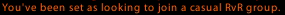Casual Group Finder FAQ
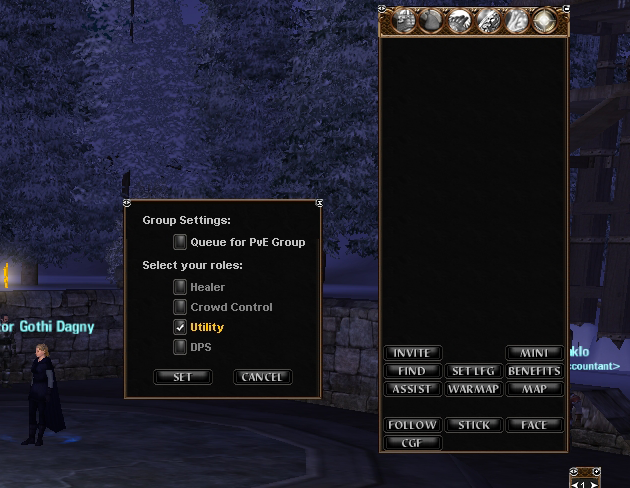
How do I use the CGF?
There's a new button on the Group Window with the label "CGF". Pressing this button will bring up a window and you can choose the type or purpose of the group you would like to join and the roles you would like to play. Once you have selected your choices, press the Set button and the window will close. If you ever wonder if you're still in the CGF, just press the button again. If your choices are still there, you're still in. If you want to leave the CGF, just press the CGF button, clear your selections and press the Set button again.How do I tell if I'm queued?
If you ever wonder if you're still in the CGF, just press the button again or use the /cgf command. If your choices are still selected, you're still in the queue.How do I remove myself from the queue?
If you want to leave the CGF, just press the CGF button or use the /cgf command, and clear your selections and press the Set button again.
I queued but am never getting asked to join a group?
Players with their /afk flag set to ON will not be placed into a group via the CGF until their /afk flag is set to OFF. If the /afk flag is set to OFF and you're still not being added to a group, be patient, the CGF will ask you to join a group as soon as enough other players are queued!
What if I use a custom UI?
You can use /cgf to bring up the Casual Group Finder Window (instead of the CGF button) then proceed as described above.What's the purpose of the CGF?
The Casual Group Finder is meant to help players find groups in a more efficient and easier manner. Rather than spend play sessions advertising themselves in chat or asking in chat for specific classes, the CGF will allow players to simply queue a given class for a group and then play while they wait on the group to form.The CGF is not meant to make perfect groups but it will do its best to make viable RvR and PvE groups. By helping players find groups more quickly, our aim with the CGF is to increase the amount of groups out and about in the game, with the ultimate goal being to help players form more longterm friendships with other players they may not have met otherwise.
DAoC has always had groups where group invites were controlled by other players. In the early days, getting into groups was easy, everyone was new and just wanted to have fun playing with their realm mates. But as with any multi-player, competitive or achievement-oriented game, over time players form opinions regarding the "best" group makeup for particular goals and start rejecting some classes that don't fit that makeup. This can make trying to find a group a chore for everyone involved. The idea for a "casual" group is a throwback to the early days, where the focus was just getting together and playing with your realm mates. But rest assured, the CGF does its best to create viable core groups.
What kind of criteria does the CGF use?
The CGF looks at realm, purpose (RvR, PvE), level and role choice.What's this about roles?
Many classes in Camelot can fill multiple roles in groups and players have particular ways they like to play their class. In the CGF, we classify the roles classes can play into a simplified set of 4 core group roles:- Healer – Your primary role is to keep your group-mates alive.
- Crowd Control (CC) – Your primary role is to lay down Crowd Control abilities in order to debilitate your group's foes.
- DPS - Your primary role is to provide damage for your group against its foes.
- Utility - Your primary role is to harass or interrupt your group's foes or to provide protection/support to your groupmates.
What are the level restrictions?
The CGF will follow the existing Battleground level brackets to form groups for both RvR and PvE. The brackets are broken down into the following levels (level 1-4 players cannot use this system):5-9
10-14
15-19
20-24
25-29
30-34
35-39
40-44
45-49
50
What's the range of the CGF?
The CGF doesn't have a range. It will attempt to create a core group of players from wherever they may be in game, including across zones.What is a "core" group.
A core group is composed of 3 characters, that are all of the same realm, purpose, level range and can together fulfill the 3 core group roles for either RvR or PvE groups. The core group roles differ for each:RvR:
- Crowd Control
- Healer
- DPS
PvE:
- Utility
- Healer
- DPS
How is a core group formed.
When the CGF finds a core group, it sends out group invites to all 3 players. If all 3 players accept the invite within 30 seconds, the group will form. If any players decline the invite, or allow the invite to time out, those players will be removed from the CGF and the group will not form. Players who accept the invite will stay in the CGF queue.Why only 3 players?
This size group fulfills the core group roles and is a good group size to accomplish many things in DAoC. But don't worry, the CGF will continue to invite other players as long as your group is set as a casual group.How will groups fill out once the core group is set?
This is also different for both RvR and PvE groups:RvR:
- Core group of 3 roles (CC, Healer, DPS)
- 4th group slot: Utility
- 5th group slot: DPS
- 6th group slot: Healer
- 7th group slot: DPS
- 8th group slot: Utility first, then DPS
- Core group of 3 roles (Utility, Healer, DPS)
- 4th group slot: DPS
- 5th group slot: DPS
- 6th group slot: Healer
- 7th group slot: DPS
- 8th group slot: DPS
What if I formed a normal group but want to use the CGF to fill it out?
Custom UI users who do not have this new button can use the “/goptions” command to bring up this window. You can also type a shortened version of this command down to "/gop".
Depending on feedback and use of this new system, we may change the default state so that privately formed groups are set as a Casual Group unless the group leader sets a permanent account flag to not be.
What if I’m in a Casual Group but want to invite players normally or remove my group from the CGF system?
Group leaders of Casual Groups can always invite characters normally using the /invite <playername> command. To remove a Casual Group from the queue, simply have the Group Leader open the Group Options window as described above and un-check the Casual RvR and Casual PvE checkboxes.How are class roles assigned when switching from a Private group to Casual Group?
Class roles are assigned automatically at the moment the group is switched over to Casual. In general, most roles will be self-explanatory but in some cases classes who consider themselves to be in one role (say, healer) may be assigned to a different role (say, utility) because there are multiples of that role in the group at the time of the switch.What happens if I switch from a Casual RvR group to a Casual PvE group?
Your group will then start adding classes based on the PvE group rules. In addition, some class roles, such as CC, will be kept even though the PvE roles do not use the Crowd Control role. This is so if the group decides to switch back to a Casual RvR group, the CC role will be retained.I’m a Custom UI Developer and would like to add new buttons in different locations on the UI that bring up the CGF and Options windows.
You’re awesome! You can use the following UI events to do so:ToggleCasualGroupFinder
ToggleGroupOptions