Update: Using the /qbind command will no longer cause issues with the keyboard. If you are currently logged in, please log out and re-patch the client again to fix this.
The following client changes are now live!
The following client changes are now live!
- The mouse cursor will no longer become "locked" when zoning or exiting the game while mouse look is active.
-
New mouse sensitivity settings have been added to the character selection screen's option window. These settings work as follows:
-
Users can adjust the "Mouselook Sensitivity" on a scale from 1 to 5, with 5 being the highest sensitivity.
- The value of 3 is whatever the user's current DPI sensitivity is on their mouse, with 2 being 25% slower than that and 1 being 50% slower and 4 being 25% faster and 5 being 50% faster.
- The value will default to "1" on first login as this is a new option, so be sure to change this to at least 3 to get your existing mouse sensitivity settings when first logging in!
- For users who decide to adjust their mouse's DPI setting while in mouselook or mousepan mode after logging in, the mouse's DPI setting will supercede this new setting still.
- Remember, this sensitivity setting only affects mouselook or mousepan; it does not affect normal cursor movement. For normal cursor movement, please use either your operating systems mouse sensitivity settings or your mouse's own software settings.
-
Users can adjust the "Mouselook Sensitivity" on a scale from 1 to 5, with 5 being the highest sensitivity.
- Mouselook lock mode will now only function when the cursor is located over the game's screen. Mouselook lock mode will end when the game window is not the active window and need to be re-engaged when the game window becomes active again.
-
Several changes have been made to the /keyboard window functionality to address some outstanding issues with certain keys and mouse clicks performing multiple, unintended functions for some users. These changes affect the following:
- Media and browser keys on some keyboards will no longer trigger some bound keys.
- Users can no longer bind the number keys 1 through 0 or the Esc key on the /keyboard window.
- The /keyboard window now allows the binding of a valid key after pressing an invalid key first.
- The Esc key will now cancel the key binding action.
- Added a borderless full-screen windowed mode option to the character selection screen's options window!
-
The Heretic's uninterruptable focus damage pulse has changed as follows to rebalance the spell for PvE purposes and make it more useful in RvR, with a faster ramping time but lower maximum damage.
- Level 36 – Glistening Blaze – Starts at 85 heat damage and increases by 35%/tick up to a maximum of 75%, down from a maximum of 350%. Cast time increased to 2.5s on the initial pulse, up from 2s. Subsequent pulse tick times unchanged. Range increased from 1500 to 1600.
- Level 42 – Whirling Blaze – Starts at 115 heat damage and increases by 45%/tick up to a maximum of 115%, down from a maximum of 400%. Cast time increased to 2.5s on the initial pulse, up from 2s. Subsequent pulse tick times unchanged. Range increased from 1500 to 1600.
- Level 48 – Torrential Blaze – Starts at 150 heat damage and increases by 50%/tick up to a maximum of 135%, down from a maximum of 450%. Cast time increased to 2.5s on the initial pulse, up from 2s. Subsequent pulse tick times unchanged. Range increased from 1500 to 1600.





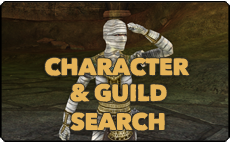
.png)

.png)


