If you are currently experiencing any mouse, auto-run, or client-related issues after 1.122C we encourage you to run your patcher to get the newly updated client! Fixes are listed below:
-
Users that have their forward key set to break auto-run in the /keyboard window will once again be able to engage the auto-run key while holding their forward key down.
- For users who do not see the option to change whether their forward key breaks auto-run in their /keyboard window, they can switch to the default UI to see it or download an update for their custom UI.
-
Users with Mouselook OFF set on the character selection screen's game options will once again only be able to use their mouse to look left and right (and not up and down).
- Users with Mouselook ON or Mouselook REVERSE set will be able to use their mouse to look up/down and left/right as normal.
- Clients that use a higher full-screen resolution in-game than the resolution set in their operating system will once again be able to use their mouse across the entire game screen.
-
Mouse sensitivity should be normalized between mouse-pan and mouse-turn.
- If, after patching, you are still experiencing issues with a very slow or very fast mouse-pan or mouse-turn, please let us know via the feedback form!





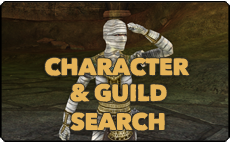
.png)

.png)


