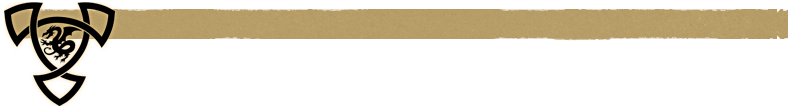 Account Help Videos
Account Help Videos
Returning Players
Thinking of returning to Dark Age of Camelot? Great! Our helpful videos below will guide you through the returning process, help you regain account access and transfer characters from the archived servers to live servers.
You will need your original email address your account was registered under (or other address if you since changed it) and visit the Accounts center to active. Once ready, visit the Trial page to download the game and all expansions.
New Players
New players trying Dark Age of Camelot can create an account by visiting the Accounts center. Once ready, visit the Trial page to download the game and all expansions for free!
Account Recovery
Character Transfers
Updating Payment Option
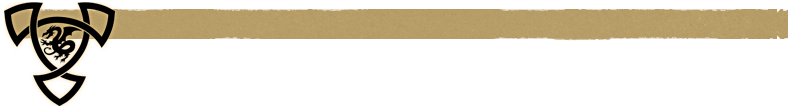 Ingame Tutorials
Ingame Tutorials
Macro’ing
A macro is a command that allows for typed (slash) commands to be activated in one button (square Hotbutton). The video below, created by DAoC Knight Luvly, explains macro’s and how to use them to make assist buttons, emotes, pet commands, and more.
You can find a complete list of commands on our slash commands page.
QBinds, Keyboard & Mouse Settings
The video below, created by DAoC Knight Saxona, explains the keyboard and mouse settings available ingame and how to set up QBinds.
Casual Group Finder Demo
The video below, created by DAoC Knight Luvly with the help of Amurdora and the Dark Knights of Camelot Alliance, explains how the Casual Group Finder (CGF) works and gives a demonstration creating and joining groups.
Backing Up Bars
The video below, created by DAoC Knight Luvly, explains how to find and backup, and restore, your character quick bars.
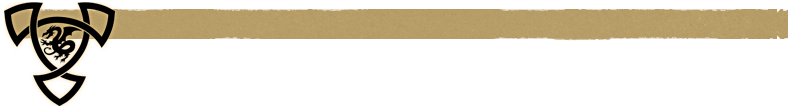 User Interface
User Interface
Fixing pixel gaps – TGA Edition
Instructional video on fixing pixel gaps in user interfaces in DAoC!
Fixing pixel gaps – PSD Edition
Instructional video on fixing pixel gaps in user interfaces in DAoC!

